Google has launched Storybook, an exciting new AI-powered tool that transforms simple prompts into fully illustrated 10-page children’s books complete with narration. The feature, rolled out August 5th across desktop and mobile platforms in over 45 languages, shows real promise for parents and educators looking to create personalised stories.


What Works Well
The tool’s strengths lie in its simplicity and accessibility: Users can generate complete stories from basic text prompts or even incorporate their own photos and documents as inspiration. The interface is refreshingly straightforward: you merely type in your idea, and within moments you have an illustrated book with accompanying narration in front of you. Additionally, the variety of artistic styles adds genuine creative flexibility to the storytelling aspect.
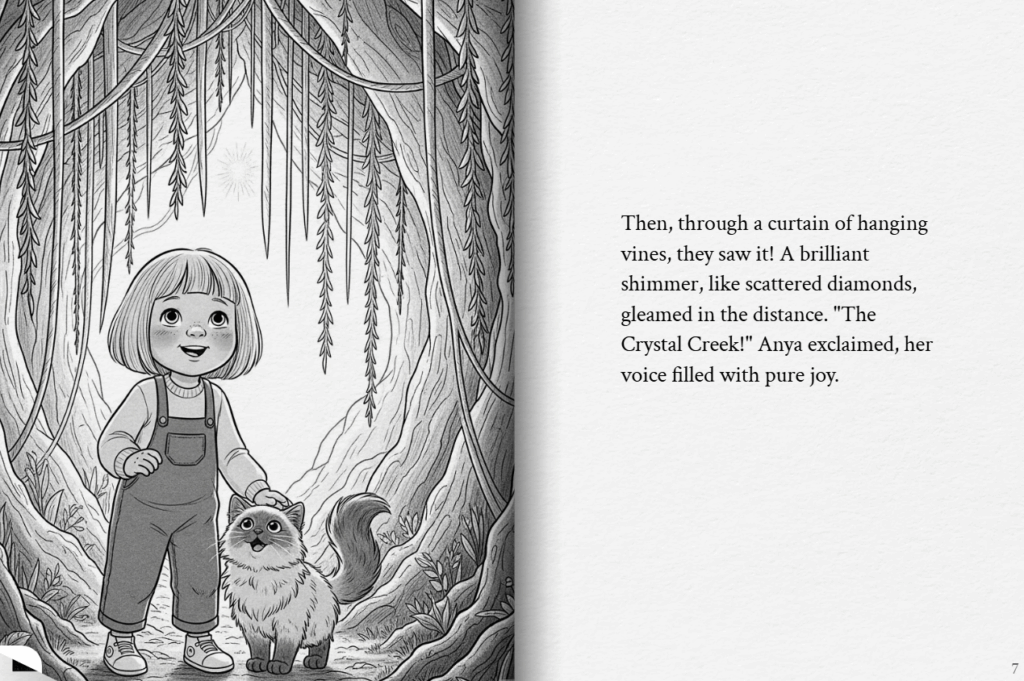
A powerful tool for addressing childhood challenges: One of Storybook’s most valuable applications is creating personalised stories that help young children navigate difficult situations. Whether it’s dealing with a new sibling, starting school, or overcoming fears, parents and/or educators can quickly generate relatable narratives featuring characters who face and overcome similar challenges. The visual storytelling format makes complex emotions and solutions more accessible to young minds, turning abstract concepts into concrete, illustrated experiences that they can understand and connect with.
Where It Falls Short
However, Storybook’s current limitations significantly hamper its potential:
Limited creative control: The AI makes all the narrative decisions for you. While it interprets prompts reasonably well, it’s more difficult to guide and tailor the story’s direction, pacing, or specific plot points. For people hoping to include specific lessons or family in-jokes, the user is required to make this very specific within the prompt and do a lot of hand holding. Once you add a new prompt for your story, the tool completely rewrites the story from scratch.
It would be interesting to see a version where customisation would be feasible within each page, allowing users to fine-tune individual elements without losing the entire narrative they’ve already built.
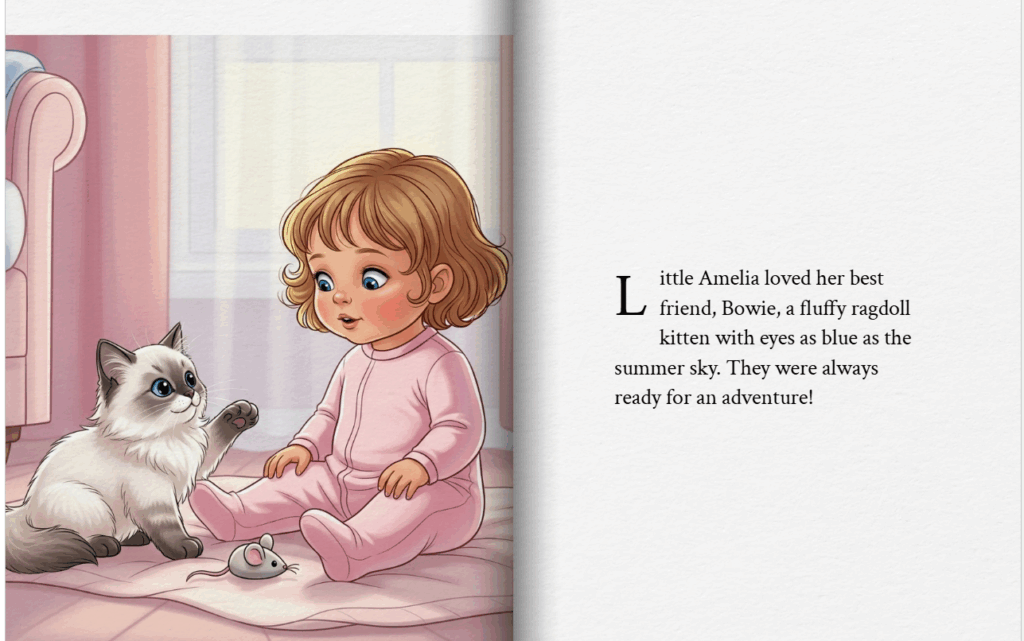
Lack of diversity in character representation: During testing, I noticed a pattern in the visual representations. When I requested a story about a girl and her kitten, the tool consistently generated images of conventionally attractive white children even though I never specified that the girl was white. Unless the user specifies, they won’t come across any visual representation of children of colour, or kids with glasses, braces, or other common physical characteristics that reflect real-world diversity. The visual style appears to default to a very narrow, one-dimensional aesthetic that fails to represent the rich diversity of children who might actually be reading these stories and forcing the users to explicitly type out these differences.
Some feature ideas:
Implementing comprehensive editorial control: allowing users to edit individual pages without regenerating the entire story would make the user feel more in control of their story. This could include a draft system for saving iterations, inline text editing for dialogue and narrative tweaks, and a “style lock” feature to maintain visual consistency while adjusting content. To improve story structure and pacing, the tool could offer customisable story lengths (5-20 pages), narrative templates like the three-act structure or hero’s journey, and visual tools like story arc diagrams and chapter markers to help users plan their narratives effectively or guide the story more directly.
Advanced capabilities: multi-language dialogue could be useful for bilingual families, as well as teaching children multiple languages in a fun and playful manner.
A collaborative storytelling mode: an option for multiple family members to contribute and co-create stories together, turning story creation into a shared family and/ or learning activity.
Safety features: If the tool is used by younger children, then parental content controls, age-appropriate verification systems, and user reporting mechanisms are vital to ensure that the tool remains safe and beneficial for its young audience.
Conclusion:
Storybook is a fun tool for parents to use and to have stories come to life in less than a minute. Despite its limitations, there’s something magical about typing a simple idea and watching it transform into a complete illustrated book almost instantaneously. While it may not yet offer the customisation options some users may crave, it’s still an impressive starting point for bedtime creativity, especially for busy parents who need a quick story solution.
As Google continues to develop the feature, hopefully we’ll see the addition of editing capabilities that could elevate this from a novelty to an interactive and educational tool. It will also be interesting to see how Google addresses the diversity aspect of the storytelling, ensuring that all children can see themselves reflected in the stories created for them.
